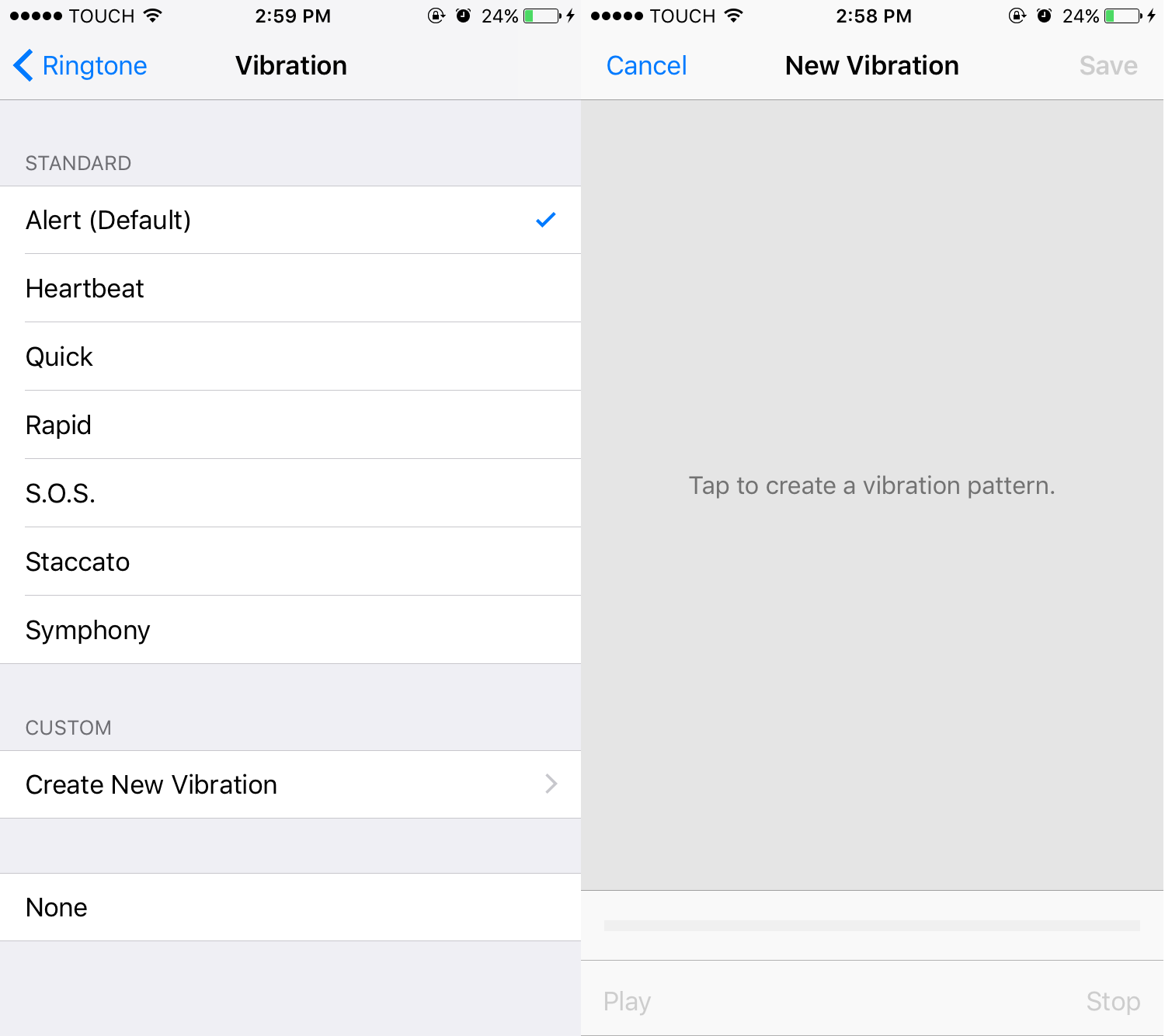Make the most out of your phone and take advantage of these 8 iPhone features you most likely didn’t know about.
If you happen to an iPhone user, you know that it doesn’t come cheap. When you’re paying this much for technology, you should at least take advantage of everything it has to offer. There are in fact several iPhone features that generally go unnoticed.
Did you know that with your iPhone you can:
Create a custom vibration
Sick of the default vibration option? Then create your own. Or better yet, create a unique vibration for each contact.
Open the Settings app and tap sounds. Open ‘Ringtone’ and tap “Vibration”. Select ‘Create New Vibration’ and save it when you’re done.
Use spycam
Yup, spycam. Take picture or record video without people noticing that your camera app is on with one simple trick.
While your phone is locked, slide the camera icon in the bottom of your screen halfway up and keep your finger on it. Switch your camera mode to video, start recording the the Lower Volume key, and keep your hand on the screen until it turns off.
You iPhone is now recording video on a dark screen. To stop recording, simply unlock your phone as you usually would.
Dial an extension
Sometimes you’ll want to call people who don’t have a direct line, and will have to wait to dial in their extension. Well there’s a way to let your iPhone call the extension directly.
After you’ve typed in the main number, hold down the star button (*) until it turns into a comma. Type in the extension after the comma and press Call.
Set an alarm for your music
People usually use the alarm app to set a reminder for when to wake up, but it could also work as an alarm for when you could go to sleep. Since many people enjoy listening to music before dozing off, many pass out before turning off their music and leave it on all night. To avoid this, you can set an alarm for when your iPhone should stop playing music and give you a soundless slumber.
Open the Clock app and set a timer for how long you’d like the music to play. After that, click on ‘When Timer End’, scroll down to the bottom of the page, and choose ‘Stop Playing’.
Using Google Maps offline
Launch the Maps app and type ‘ok maps’ into the search box. This way, you can download a map which you later use while offline.
Emergency restart
Unfortunately, you iPhone doesn’t always perform the way you want it to. Sometimes, it even freezes, and no matter what you press, you’ll be stuck. For those times, you should use your iPhone emergency restart feature.
Press and hold both the Sleep and Home button simultaneously until your screen turns off. Release hold of the buttons and watch your iPhone reboot.
Dump RAM
Dumping RAM from your iPhone will do exactly what dumping RAM does to a computer, it will make it run faster.
Press and hold the Sleep button until you see the ‘slide to power off’ screen. Release the Sleep button and hold the Home button. Your phone will flicker before it goes back to normal, and you’re done. Enjoy the extra speed!